New: Dark mode! Choose your preferred appearance in Settings.
We've also updated fonts, spacing, colours, and icons — and improved accessibility.
Enjoying Clio? Be sure to leave us a review in the Play Store.
We have made some under the hood improvements.
Enjoying Clio? Be sure to leave us a review in the Play Store.
In this release we’ve added the following features and improvements:
∙ Fixed: An issue where users weren’t able to change the date when creating / editing a resource.
Enjoying Clio? Please don’t forget to leave us a review in Google Play.
In this release we’ve added the following features and improvements:
∙ Fixed: The time picker would not work for some users when creating a new calendar event.
Enjoying Clio? Please don't forget to leave us a review in the Play Store.
In this release we’ve added the following features and improvements:
∙ Fixed: Improved security standards.
∙ Fixed: An issue where the Settings screen was cut off for some users.
Enjoying Clio? Please don’t forget to leave us a review in Google Play.
In this release we’ve added the following features and improvements:
∙ New: Receive notifications for when phone logs and notes are created, updated, or deleted.
∙ New: Receive notifications for when matter budgets and trust funds are updated or meet thresholds.
Enjoying Clio? Please don’t forget to leave us a review in the Play Store.
In this release we’ve added the following features and improvements:
∙ New: Receive notifications for tasks and calendar events triggered by members in your firm.
∙ New: When joining a Zoom meeting, you’ll be directed straight to the Zoom app.
Enjoying Clio? Please don’t forget to leave us a review in Google Play.
In this release we’ve added the following features and improvements:
∙ Fixed: An issue where time entries and expenses could not be filtered by activity category.
Enjoying Clio? Please don’t forget to leave us a review in Google Play.
In this release:
∙ Fixed: An issue where the “What’s new” screen was shown multiple times.
∙ Fixed: An issue where Zoom links were removed from some calendar events.
∙ Fixed: An issue where resources were unable to be added to a matter, from the list of recently viewed matters.
Enjoying Clio? Please don’t forget to leave us a review in Google Play.
In this release we’ve added the following features and improvements:
∙ Fixed: An error was shown when adding a location to calendar events.
Enjoying Clio? Please don’t forget to leave us a review in Google Play.
In this release we’ve added the following features and improvements:
∙ New: You can now sign up for a trial of Clio Manage, from the login screen.
Enjoying Clio? Please don’t forget to leave us a review in Google Play.
In this release we’ve added the following features and improvements:
∙ Fixed: Edits to some calendar events were unable to be saved.
∙ Fixed: Contacts with apostrophes in their names weren’t showing up in search results.
Enjoying Clio? Please don’t forget to leave us a review in Google Play.
In this release we’ve added the following features and improvements:
∙ Fixed: Improved stability and reduction in crashes, due to bug fixes.
Enjoying Clio? Please don’t forget to leave us a review in Google Play.
In this release we’ve added the following features and improvements:
∙ Fixed: Improved stability and reduction in crashes, due to bug fixes.
Enjoying Clio? Please don’t forget to leave us a review in Google Play.
In this release we’ve added the following features and improvements:
∙ Fixed: Improved security standards.
Enjoying Clio? Please don’t forget to leave us a review in Google Play.
In this release we’ve added the following features and improvements:
∙ New: We’ve added a new week view to the calendar.
Enjoying Clio? Please don’t forget to leave us a review in Google Play.
In this release we’ve added the following features and improvements:
∙ New: At the bottom of the matter dashboard, you’ll now see financial details, including the Outstanding Balance and Trust Funds for that matter.
Enjoying Clio? Please don’t forget to leave us a review in Google Play.
In this release:
∙ Fixed: Some all-day calendar events were being displayed a day earlier than scheduled.
We love to hear your feedback, visit Settings inside the app (from the top-left corner of the Home tab) for easy ways to get in touch.
In this release we’ve added the following features and improvements:
∙ New: Update the status of a matter
∙ The calendar’s agenda view now displays your firm members’ initials
∙ Mark secure messages as unread
∙ Archive and filter your secure message threads
Coming in future releases:
∙ Push notifications, allowing you to receive handy reminders and alerts
We love to hear your feedback, visit Settings inside the app (from the top-left corner of the Home tab) for easy ways to get in touch.
In this release we’ve added the following features and improvements:
∙ A brand new Secure Messages experience (from the top-right of the home screen)
∙ Fixed: Some documents were returning an error when trying to view them
What’s coming in future releases:
∙ Push notifications, allowing you to receive handy reminders and alerts
We love to hear your feedback, visit Settings inside the app (from the top-left corner of the Home tab) for easy ways to get in touch.
Update: We’ve updated our security standards, to further ensure secure use of our application.
Update: We’ve updated our security standards, to further ensure secure use of our application.
We’ve updated the licensing attribution notice for open-source software we use
Update: We’ve updated our security standards, to further ensure secure use of our application.
Update: We’ve updated our security standards, to further ensure secure use of our application.
Fixed: When adding a time entry to a matter that has a custom rate, the proper rate will now apply.
Update: We’ve updated our security standards, to further ensure secure use of our application.
Fixed: Matters can now be searched by their description when creating a time entry.
Update: We’ve updated our security standards, to further ensure secure use of our application.
Update: We’ve updated our security standards, to further ensure secure use of our application.
Fixed: Tasks can now be searched by name.
Fixed: Time Entries can now be saved from the widget when you have a PIN enabled.
Questions or comments? We want to hear from you. Message us in-app from the More > Feedback button or find us at @goclio.
Update: We’ve updated our security standards, to further ensure secure use of our application.
Update: We have made some usability improvements to the recording of Time and Expenses—creating an experience consistent with our web application. When adding Time, a description of this event is more accurately labelled “Activity Category” and more details can be added as a “Description”. When adding Expenses, notes are logged as a “Description”.
Fixed: A Calendar bug occasionally displaying an all-day event across two calendar days.
Update: Update to security standards.
New: Task lists now include intuitive filters to quickly search and select tasks.Update: When saving a new Time Entry, only Open and Pending matters are displayed, helping reduce the risk of incorrect record keeping.Fixed: Multi-day calendar events now display from the first through to the last day of the month.Fixed: Bug preventing preview of some documents uploaded via AlphaDrive.
New: Global Create UI update. Create anything with more speed from a new horizontal view.New: Android Clio timer. Start and stop a Timer, then swiftly take another action from the Global Create menu. Running timers sync to the Android Timer widget.New: Customize the Global Create menu. You can now customize the order of items listed within Global Create, or hide the timer, so your most-used features are easily accessible.
New: Capturing time on-the-go is now easier than ever. We have created a new Clio Timer widget that can be placed on the main home screen of your mobile device, ensuring no billable time is missed or needs to be logged after-the-fact. Time saved is linked directly to a Matter in Clio, where additional details can be added with ease.Questions or comments? We want to hear from you. Message us in-app from the More> Feedback button or find us at @goclio.
Update: We have improved accessibility. TalkBack now works with Global Create actions.Update: We have condensed the spacing of rows on every form to optimize the display of information.Fixed: A bug causing the inability to hide the “Description” field in Time Entry forms.Fixed: A bug causing the loading icon to occasionally freeze on the Home screen.Questions or comments? Message us in-app from the More> Feedback button or find us at @goclio.
Updated: When you successfully create a new Time Entry using the Timer Widget, you’ll now see a confirmation message.Updated: The screen on which you enter your PIN to access the app is now more clearly branded so that you know you are entering the Clio app.Fixed: You can now search for completed Tasks, rather than only incomplete tasks.Questions or comments? We want to hear from you. Message us in-app from the More> Feedback button or find us at @goclio.
New: Guided workflow for Clio Connect users. Legal clients and co-counsel looking to access their documents, messages, and bills via Clio Connect, but mistakenly downloading the Clio practice management app, are now redirected to their Clio Connect login page.Various improvements.Questions or comments? We would love to hear from you. Head over to Settings > Email Support to send us a message or find us at @goclio.
Fixed: Bug causing interruptions to user sessions—improving user experience and limiting disruption.Various improvements.Questions or comments? We would love to hear from you. Head over to Settings > Email Support to send us a message or find us at @goclio.
Update: Clio has moved to app.clio.com, (previously app.goclio.com). If you use 1Password to securely store your Clio login credentials, please update the domain to app.clio.com to ensure undisrupted automated login.New: For increased speed and usability, Clio no longer supports Android 4.4. To access future Clio updates, please update to Android 5.0 or later.Questions or comments? We would love to hear from you. Head over to Settings > Email Support to send us a message or find us at @goclio.

 tecno Pouvoir 2
tecno Pouvoir 2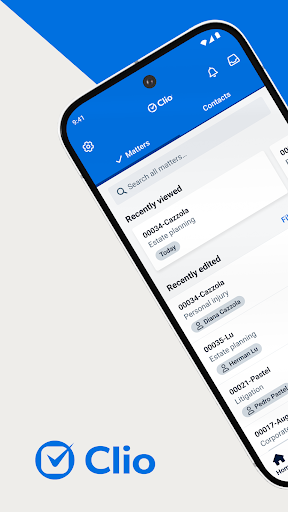
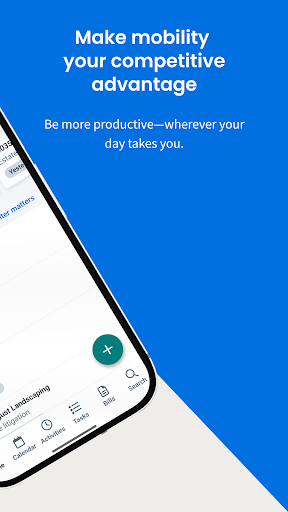
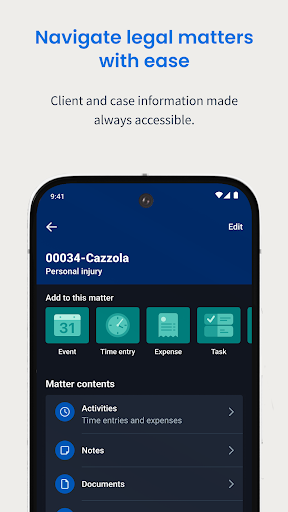
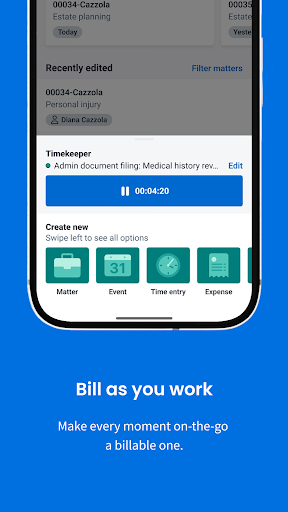
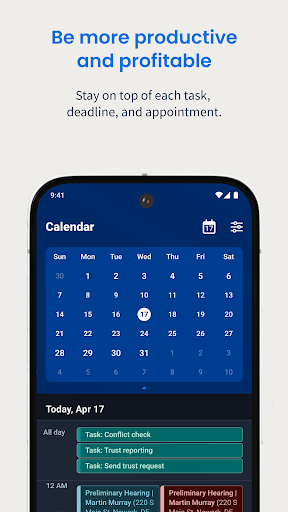

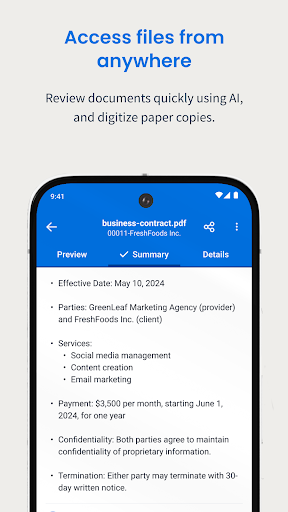
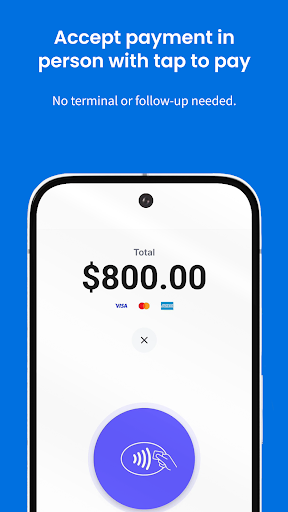
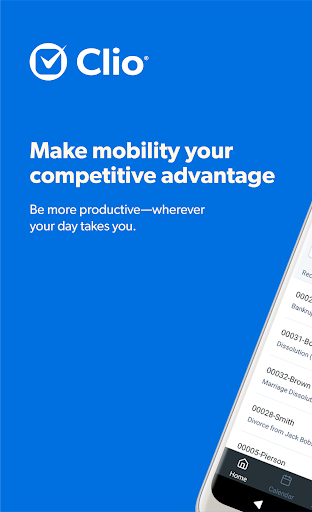
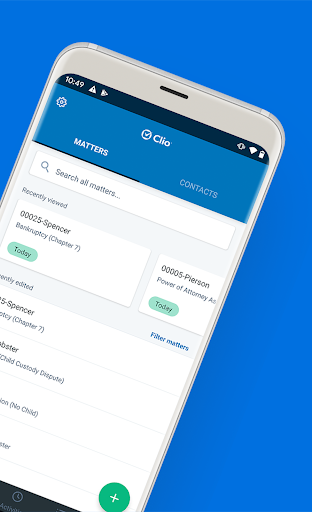
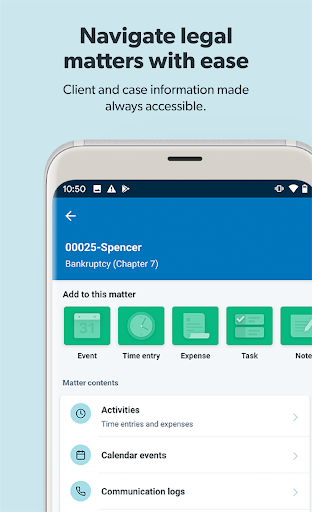
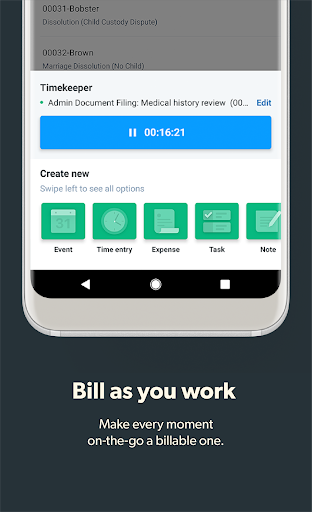
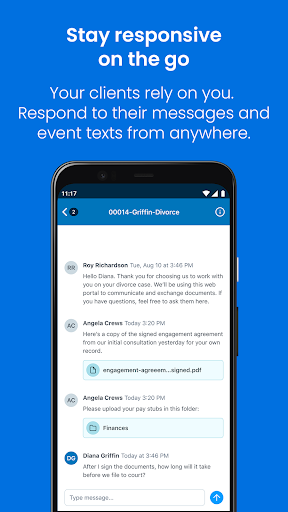
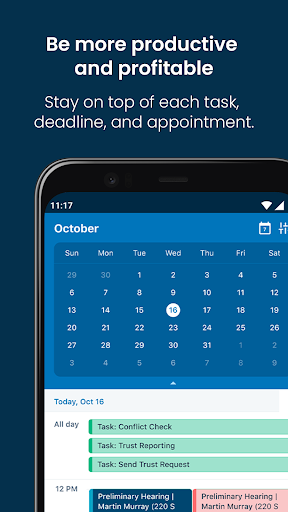
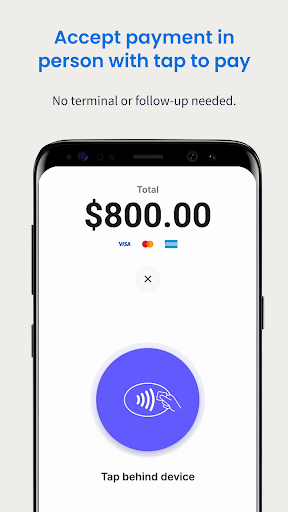
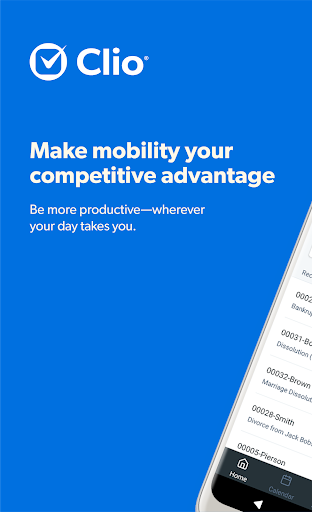
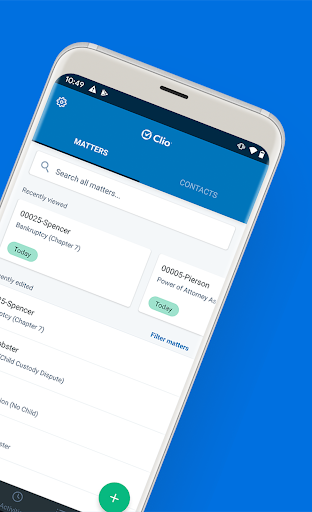
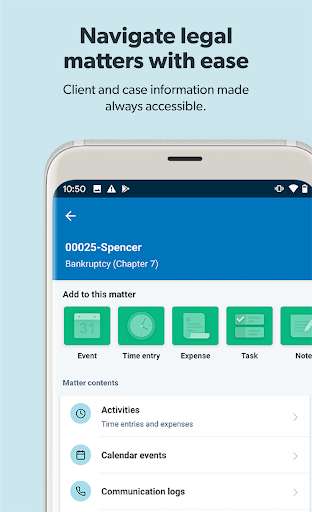
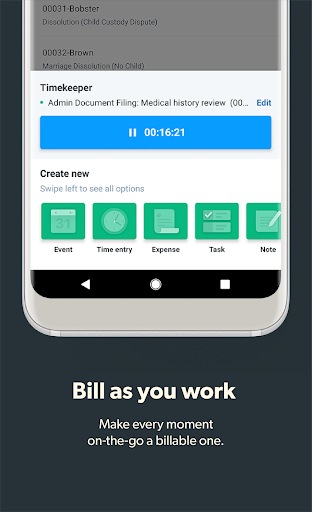
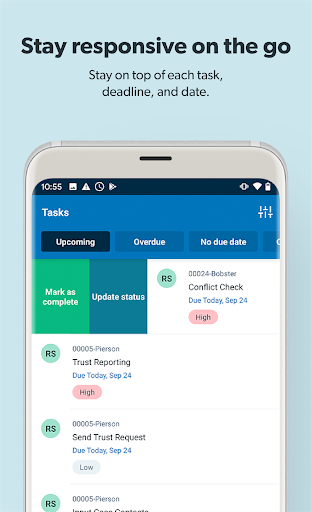
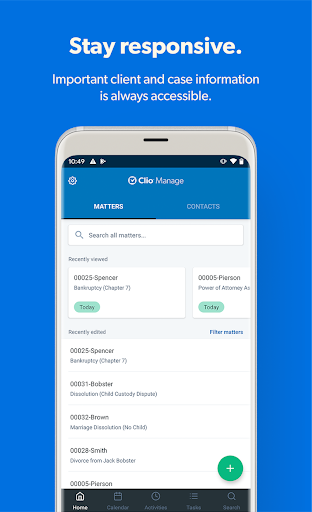
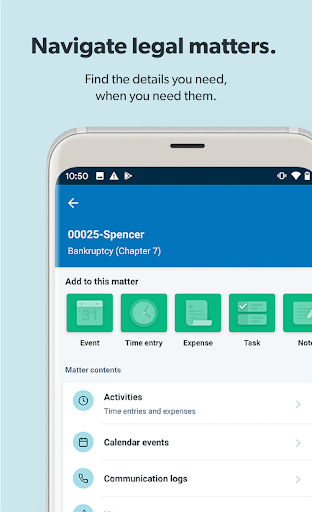
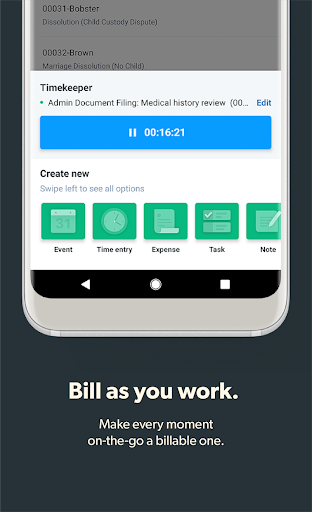
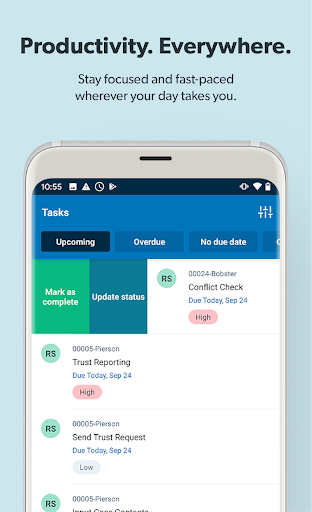
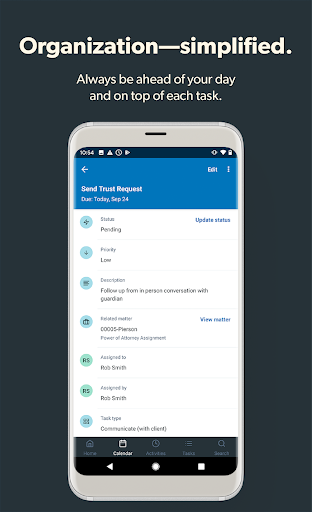
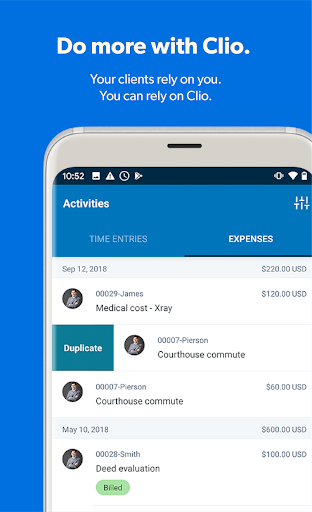
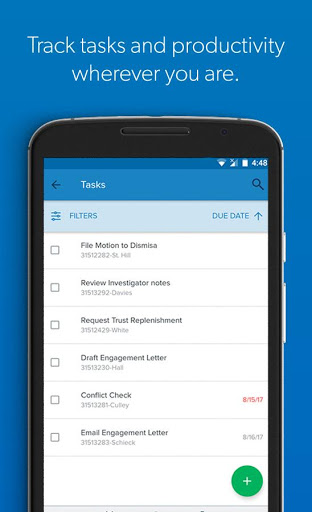
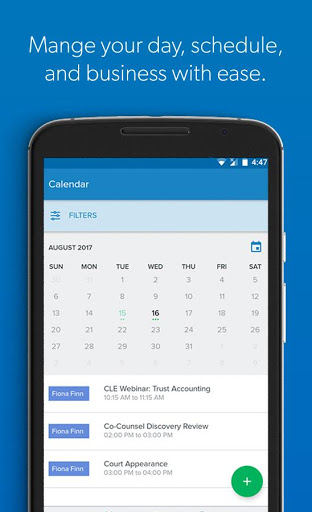
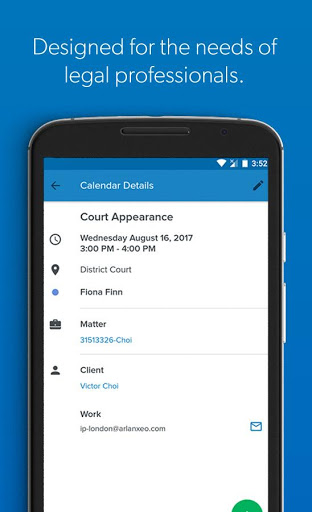
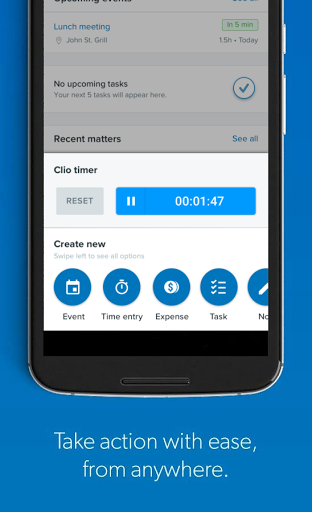
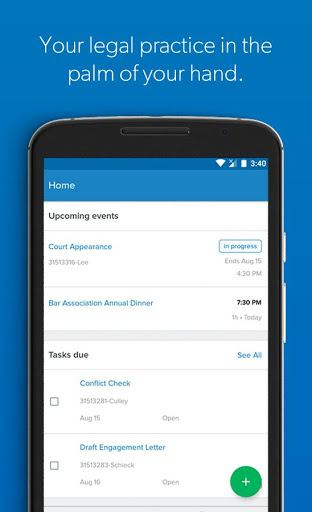
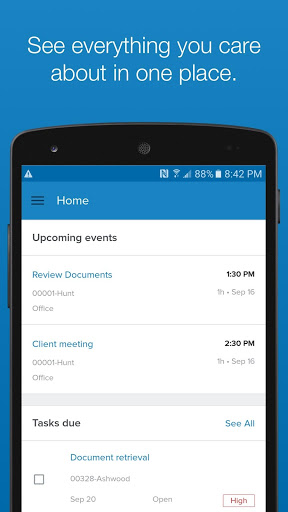
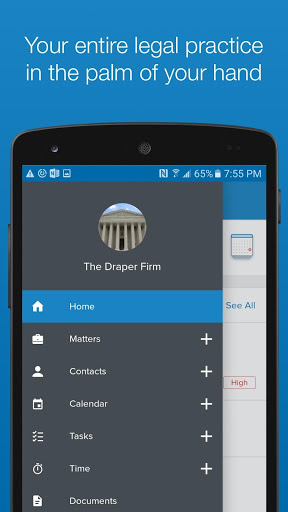
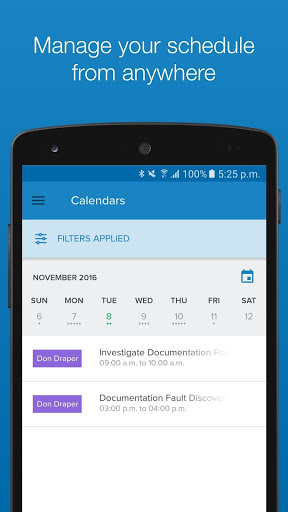
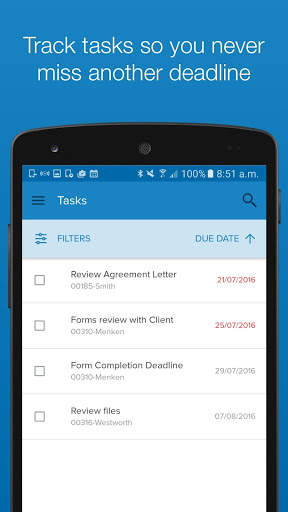







![icon Root/Super Su Checker Free [Root] for tecno Pouvoir 2](https://img.apk.cafe/img:bz03cHN3ZjYmbD00NzgmaD1wbmcmZj1HbGk5MCZpPTA)
































































